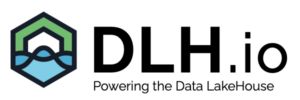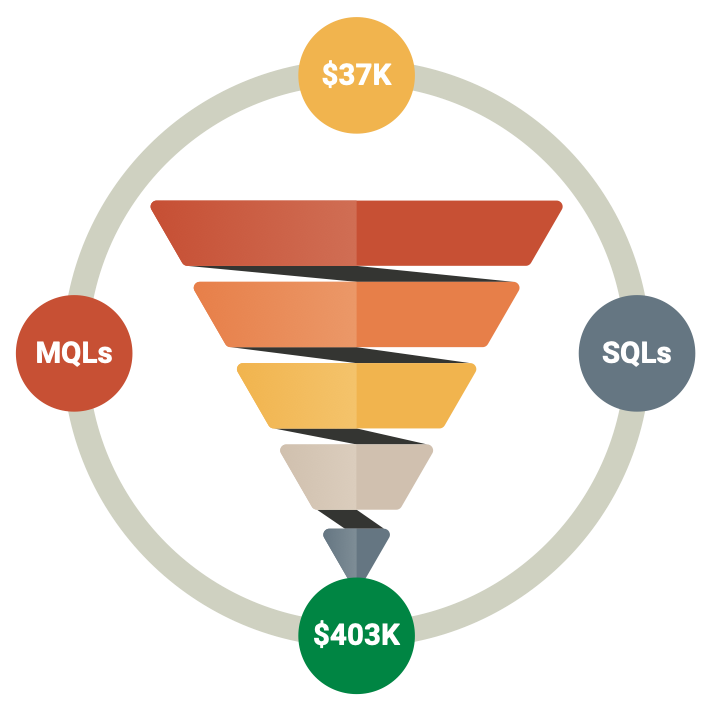Think about some of the most common data visualizations you see in newspapers:
- Graphs showing a country’s GDP growth
- Stock market trends
- Charts that capture business performance year-to-date
- Rates of inflation
While most of these mean different things, they’re all the same at their core—they are all based on time series data.
What Is a Time Series?
A time series is a set of data points that are collected over a period of time, usually at regular intervals.
The most common type of time series data is financial data, such as stock prices or exchange rates. However, time series can also be used to track other types of information, such as meteorological data or sales figures.
Time series can be either univariate or multivariate.
- Univariate Time Series Data: Based on one variable, such as stock prices or the number of cases of a disease
- Multivariate Time Series Data: Based on multiple variables, such as weather data (which could include variables such as temperature, humidity, and rainfall)
Time series are often graphed to visualize the data, and they can be analyzed using statistical methods. Time series analysis can be used for forecasting future values, and it is a powerful tool for understanding complex data.
Types of Time Series Data
There are two main types of time series data:
- Continuous data: This type of data is collected at regular intervals and can be represented by a line on a graph. For example, data from a thermometer would be considered continuous data.
- Discrete data: This type of data is collected at specific points in time and can be represented by a dot on a graph. For example, data from a survey would be considered discrete data.
Continuous data is more common than discrete data since most real-world phenomena are continuous.
For example, the population of a country is a continuous variable that changes over time—it doesn’t jump from one value to another. In contrast, the results of an election are discrete since there are only a finite number of outcomes (e.g., candidate A wins, candidate B wins, etc.).
What Is the Best Way to Visualize Time Series Data?
Time series line graphs are the best way to visualize data that changes over time. This is because line graphs show how a variable changes from one point in time to another, making it easy to see trends and patterns.
For example, consider the following graph of stock prices for Tesla:
The line graph makes it easy to see that the stock prices have been decreasing over the course of the last year.
If the data were presented in a different way, such as a bar graph, it would be much harder to see this trend.
Line graphs are also useful for identifying specific points in time when there was a sudden change in the data (known as an anomaly). For example, the sharp drop in stock prices on October 29th, 1929, is easily visible on the line graph, but it would be much harder to spot on a bar graph.
When to Use Other Temporal Visualizations
Other types of graphs can be used to visualize time series data, but they are less common.
For example, you could use a scatter plot to visualize how two variables are related. This would happen in cases where you have multivariate time series data.
For example, consider the following scatter plot of stock prices and interest rates:
The scatter plot shows that there is a positive relationship between stock prices and interest rates—as one variable increases, the other variable also tends to increase.
This relationship would be much harder to see if the data were presented in a line graph.
Another example would be a bar graph, which could be used to compare different time periods. For example, you could use a bar graph to compare the stock prices of two different companies:
The bar graph makes it easy to see that Company A’s stock price is higher than Company B’s stock price.
However, the bar graph is not as useful for seeing trends over time since it doesn’t show how the data changes from one point in time to another.
Best Platforms to Visualize Data
There are a few different platforms that businesses and data scientists use to visualize data:
- Tableau
- R
- Microsoft Power BI
- Excel
These platforms are powerful tools that can be used to create complex visuals, but they can also be used to create simple line graphs.
Most analysts and data scientists prefer to visualize data in R, Power BI, or Tableau because these platforms offer more features and flexibility than a platform like Excel or Google Sheets.
However, Excel is still a solid data visualization tool for beginners who want to create simple visuals or who don’t have access to more sophisticated software.
How to Visualize Time Series Data In R
R is a programming language that is commonly used for data analysis and statistical computing.
It’s also a popular choice for data visualization since it has many different packages (i.e., sets of functions) that can be used to create complex visuals.
The most popular packages for data visualization in R are ggplot2, plotly, and leaflet.
These packages can be used to create a variety of different types of graphs, but they are most commonly used to create line graphs.
For an in-depth tutorial on data visualization in R, watch this video.
How to Visualize Time Series Data In Tableau
Tableau is a data visualization platform that is used by businesses and organizations to create complex visuals. It’s a popular choice for data visualization because it’s easy to use and it has many different features.
A few benefits of Tableau include:
- It can be used to create interactive visuals
- It has a wide range of built-in charts and graphs
- It integrates with many different data sources, including Snowflake, BigQuery, and Amazon Redshift
To learn how to use Tableau, check out this tutorial.
How to Visualize Time Series Data In Microsoft Power BI
Microsoft Power BI is a platform that many use to create temporal visualizations. Similar to Tableau, its drag-and-drop interface makes it easy to use and it offers a wide range of features.
The main difference between Power BI and Tableau is that Power BI is a part of the Microsoft ecosystem, so it seamlessly integrates with other Microsoft products like Excel and SQL Server.
To learn how to use Microsoft Power BI, watch this tutorial.
7 Time Series Data Visualization Examples
Now that we’ve given you the resources to learn how to visualize time series data and shown you the best platforms to use, we’ll show you seven different visualizations with a dashboard example for each.
- Line Graphs
- Bar Graphs
- Gantt Charts
- Heat Maps
- Stacked Area Charts
- Map
- Heatmap
1. Line Graphs
Like we mentioned earlier, a line graph is the simplest and most common type of time series data visualization. It uses points to show how a dependent variable and an independent variable change over time.
The independent variable—as the name implies—remains the same, regardless of other parameters. The dependent variable depends on the independent variable and changes based on the relationship between the two variables.
In this graph, the independent variable is time and the two dependent variables are Ireland’s population and Europe’s total population.
In it, you can clearly see the sudden drop in Ireland’s population in the mid-1800s due to the Irish Potato Famine.
In this example, note the two separate y-axis scales—the two dependent variables represent Ireland and the European population as a whole. Europe’s population is considerably higher and is represented as such, but to the viewer, it might seem like they represent the same numerical values.
Use multiple y-axis scales when the dependent variables have different orders of magnitude (i.e., when one is much higher or lower than the other), and use them carefully. Remember to remind your audience that the two figures are presented to show a pattern or relationship, not to make an apples-to-apples comparison.
2. Bar Graphs
You might not think of a bar graph as a means of visualizing time series data, but it can be a helpful tool, especially when comparing multiple variables.
Bar graphs represent data in horizontal or vertical bars, and while they aren’t a good option for representing continuous data, they’re excellent for showing your audience the impact of discrete variables.
To effectively compare multiple variables, use different colors for each set of bars. In this example, note how the color makes it easy to see Turkey’s rapid population growth compared to Germany’s stagnation over the course of a decade.
In some cases, it’s better to use a stacked bar graph view. To show the relative proportions of each sub-group, stack the bars on top of each other.
This stacked bar graph shows the international population from 1990-2030. When comparing the data this way, you can see the steady population growth projection in developing countries as growth in developed countries (i.e., OECD countries) stands still.
Stacked bar graphs are best used when you want to show the proportion of a whole, not the absolute value.
3. Gantt Charts
A Gantt chart is a type of bar graph that’s often used in project management to visually track the progress of tasks over time. Each task is represented by a horizontal bar that starts on the date the task begins and ends on the date the task is completed.
Gantt charts are most commonly used to show project timelines, but they can also be useful for visualizing temporal data. If you need to track short-term data or changes over time, a Gantt chart can give you a high-level overview of what’s happening.
Suppose you’re a data analyst working with a web development team. You might use a Gantt chart to track the progress of different features as they’re being developed.
In this dashboard example, you can see that different activities are attributed to different team members. And each step is meant to be completed in a specific time frame.
When visualizing time series data, use a Gantt chart if your data is represented in a series of discrete steps or if you need to track the progress of tasks over time.
4. Heat Maps
A heat map is a type of graph that’s used to depict how different elements interact with each other. It shows relationships between data points using color to indicate the strength of the relationship.
The most common type of heat map shows how different variables relate to each other in a two-dimensional grid. The darker or more intense colors typically indicate a stronger relationship or larger values.
In this example, you can see how Seattle’s rainfall changes over the month, as well as how many inches of rain it gets per day in that given month.
5. Stacked Area Charts
Stacked area charts are among the most digestible and professional-looking ways to visualize time series data. They essentially take a line graph and turn it on its side, then fill the area between the lines with color.
By nature, they are an excellent visualization tool when you need to compare three or more variables over the same period of time.
This stacked area chart reveals how much revenue a company gained by selling different cosmetic produce across the world. The product names and values are placed along the horizontal X axis and vertical Y axis, with the crosshair enabled to help you compare the real-time value of different products from different regions.
If you need to compare multiple variables and show how they develop over time, a stacked area chart is a fantastic option.
But for visualizing a single variable, line graphs are usually the better choice. And for two variables, a scatter plot is usually the better choice.
6. Scatter Plots
Scatter plots are another type of graph used to depict relationships between data points. But unlike heat maps, scatter plots don’t use color to indicate relationship strength. Instead, they use the position of data points on a two-dimensional grid.
Scatter plots are great for visualizing relationships between two variables. They’re mostly used to demonstrate statistical relationships, such as correlation and causation.
This scatter plot shows how the US equity market compares to the 10-year US treasury bond over the course of 25 years. Although the relationship is nonlinear, the data shows a clear negative correlation over time.
7. Waterfall Charts
Waterfall charts show how an initial value is increased or decreased by a series of intermediate values. They’re often used in accounting to visualize the different components of a total income or expense.
This waterfall chart shows how a company’s cash flow increased and decreased over the course of one year. In red, months of net loss are highlighted. In green, revenue is a net positive and the difference between revenue and expenses month-to-month is shown.
If you need to visualize how an initial value changes as a result of intermediate values, a waterfall chart is the way to go.
Make Sense of All Your Data With DataLakeHouse
Visualizing your data is the easy part—accessing it is the hard part. In most cases, this data comes from several different sources and in several different formats.
Getting this data to a single source of truth can be difficult and time-consuming. But it doesn’t have to be. The DataLakeHouse platform enables you to bring data from multiple on-premise or cloud sources and connect it to your databases and business applications.
When you automate your data load into Snowflake from any source with our data synchronization tool, you’ll save hours each week and be able to make better decisions with your data. And when you use our industry-specific conformed data models, you’ll be able to spend less time preparing data and more time using it to improve your business. Click here to open your free account with DataLakeHouse.