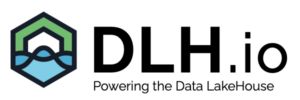How to Connect Excel to a DLH.io Managed Snowflake Data Warehouse
Explore your data quickly and with purpose using known tools for self-service analytics
Connect Excel to Snowflake
As finance and other Excel driven teams of analysts continue to crave data to do their jobs, connecting to the central data warehouse to retrieve data in a self-service cadence is necessary. Whether you are a customer using DLH.io’s managed Snowflake environment or your own, the need to connect directly to the data is paramount.
DLH.io analyzed what its customers use most often to work with data, and while waiting on beautiful dashboards to be developed many users state they are happy just to have access to the data. And, most are comfortable with Excel.
This document available for download now provides you with step-by-step instructions on how to connect from Excel on your desktop to your Snowflake data cloud in order to quickly retrieve the data you seek. Fill out the form and click the Download Now button, then check your email for details.

Download the Document
Made with Glorious Purpose in the Carolinas
We ❤ Data Teams.

DLH.io (aka DataLakeHouse.io) is an Enterprise Data Integration and Data Orchestration platform built to deliver your data consistently and reliably. This data synchronization process provides the data pipelines, for target integrations in your Data Lake, Data Warehouse, or Data Lakehouse. It’s ELT and ELT for the modern data stack and much more.